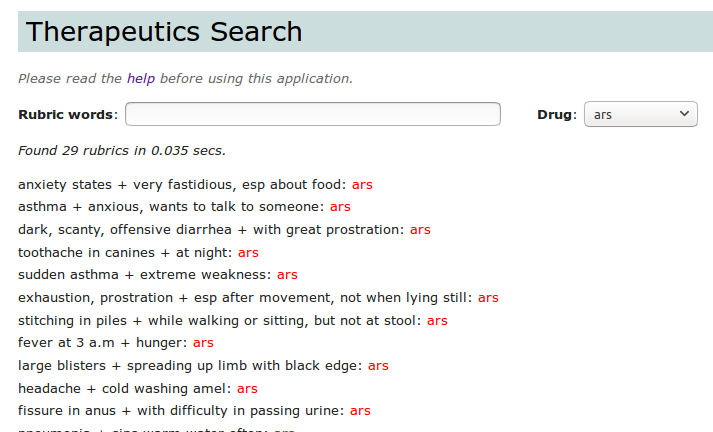How To Use Keynote Search
In Homoeopathy today, the problem is not one of scarcity, but of abundance.
We have thousands of remedies, with thousands of rubrics each. There is little doubt that HC Allen's Keynotes of the Materia Medica has been more helpful to homoeopaths in their daily practice than TF Allen's Encyclopedia of Pure Materia Medica. As they say, sometimes less is more.
Keynote Search helps find the most prominent remedy for a particular rubric or symptom. If you have a rubric with 45 drugs, but only one is in 3rd grade (bold), it means this is a very important drug for the rubric. So also, if all the drugs are only in 1st grade, but a single drug is in the 2nd grade (italics). In Keynote Search, only this one drug is shown - i.e., out of 10 drugs, if only one is in 3rd grade, that one drug is shown, and the other nine are not shown. The abbreviations [p] for phatak, [kr] for kent repertory and [br] for boericke repertory show where the rubric comes from. You can always open the repertory and see the other drugs. As mentioned earlier, the idea is to focus our attention, rather than burden the mind with too much information.
For this search, I have used three of the most well-known and universally accepted repertories - Kent, Boericke and Phatak. Needless to say, using only these old repertories limits us to drugs proved then - and newer drugs like carcinosin are left out. I did consider adding a few well-proved new drugs, but finally decided against it.
Kent's repertory aims at completeness - a careful record of all proving information that was available then. Kent gives a large number of rubrics which have just one drug. So you might have "burning pain in the left little toe at night, > from being uncovered". This is of little use to us. So in Kent, I have included these so-called single symptoms (only one drug in the rubric) only if they are in grade 2 or 3.
Boericke and Phatak's repertories are much smaller. When they used the limited space in their repertory to include a rubric with just one drug, it was usually a significant rubric. So I have included all rubrics from Phatak and Boericke which have just one drug, even if present only in the 1st grade.
I hope this explains the concept and construct of Keynote Search. Below are some illustrative examples of how it can be used.
1. Type in a word to search for all rubrics containing it.
Type "headache" and then hit "Search". The abbreviations are [p] for phatak's repertory, [kr] for kent repertory and [br] for boericke repertory. The program displays the number of rubrics found, and also how much time the search took on the server end. How long it takes to download onto your computer screen will depend on your internet speed.
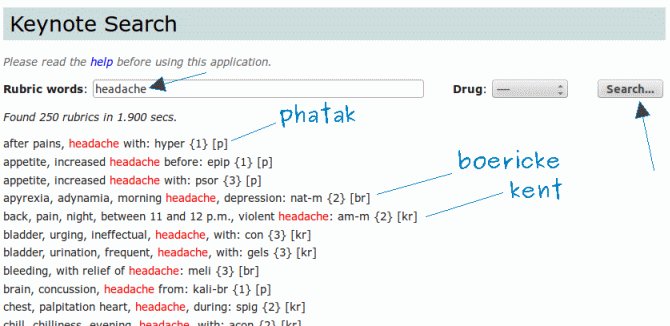
2. A combination of words can be typed in. The "+" sign is used as a seperator.
Enter the words, then hit "Search". Note that I use "injur" instead of "injury" - this enlarges the scope of the search to include "injuries" or "injured".
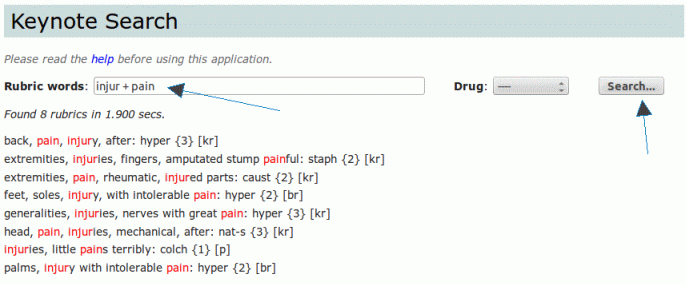
3. A drug can be searched along with a rubric.
You can select a drug from the drop down box and search for specific rubrics for it. For example, you could select "merc" and search for "night + <".
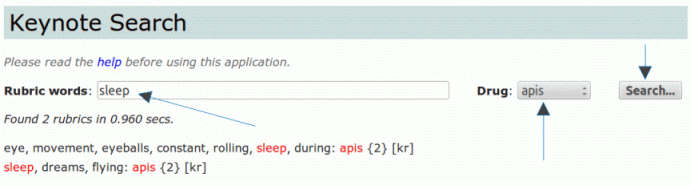
4. Unusual combinations give very specific rubrics.
In the example below, "occiput" and "nausea" gives only one rubric with gelsemium. Of course, in the standard repertories you may find several rubrics with occiput and nausea. The purpose of this repertory is to give very special rubrics. Sometimes, you may find no combinations at all, even where you would expect. For example, selecting "ign" and typing "sad". The reason is that for only one top grade drug, or a rubric with just one single drug, ignatia does not exist in combination with sad in these three repertories. However, "ign" with "grief" does yield results!
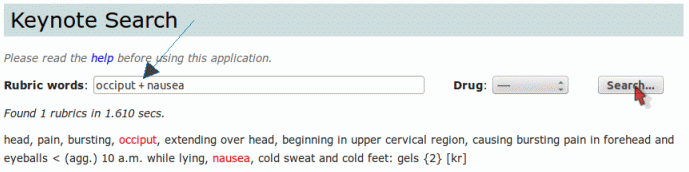
5. You can see all the keynotes / special rubrics for a single drug.
The rubrics you find here are the most individualizing rubrics for this drug. No other remedy has this symptom / rubric in a higher grade! Of course, this is with reference to Kent, Phatak and Boericke's repertories. Grades might be increased in newer repertories.
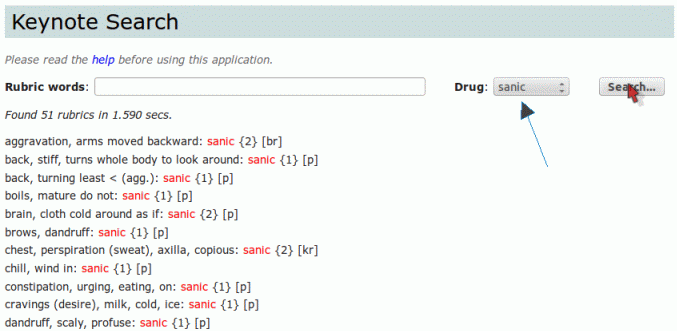
6. Add any number of words.
The separator "+" must be used. You can type a sequence of words too. For example: "menses, during + breast" - however, you need to be very sure of the commas, the spaces etc. Much better to put "menses + during + breast" - which will give similar output, and is more certain. Further, you can type in a word, the look at the output to give you hints on how else to narrow down the search - words you can use, etc.
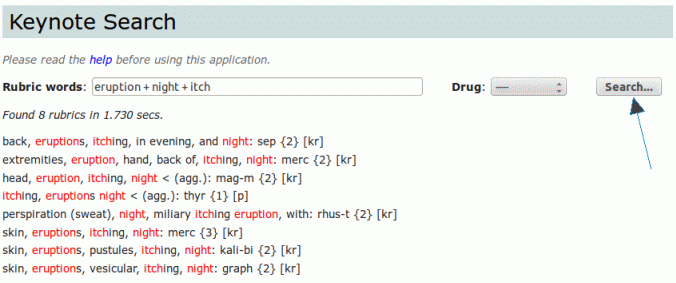
7. The word searched is highlighted in red.
Be sure to read the words searched. If it is part of another word, only part of the word is highlighted, so it is easy to detect. It is possible to search only for whole words, but sometimes as shown in Example #2, we actually want to only put in part of a word, so that the scope is enlarged.
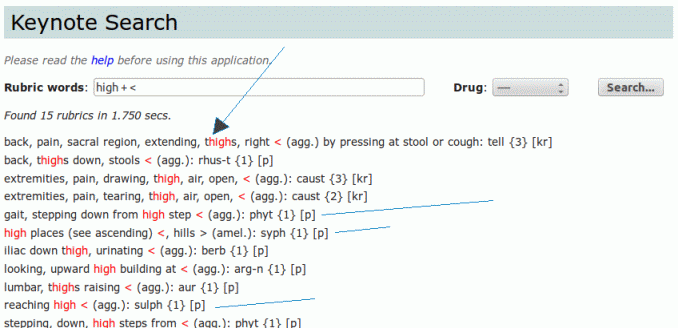
8. Therapeutics search finds keynotes related to disease conditions .
Therapeutics search is based on the Therapeutics Quiz. The search method is the same as for keynote search. This search may be very useful in viewing differences between drugs - e.g. both ars and elat has stretching and yawning with chill, but in ars it is at the beginning, whereas in elat, it lasts as long as the chill lasts. As always, one must note that this is not a "complete reference" materia medica - it is one more way of looking at key features of some drugs.
a) Look for indications of Belladonna in Fever
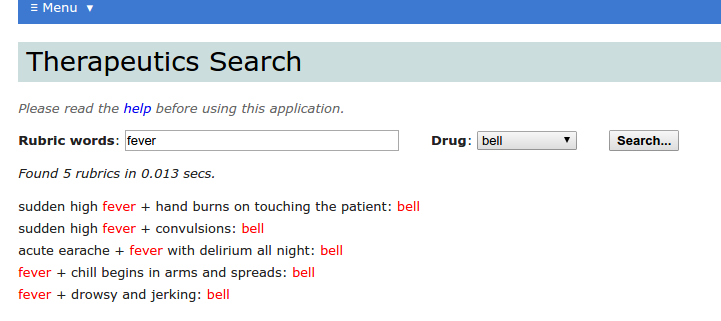
b) Search for a combination chills + yawning (type yawn so that 'yawn' and 'yawns' and 'yawning' are found). Note the "+" sign.
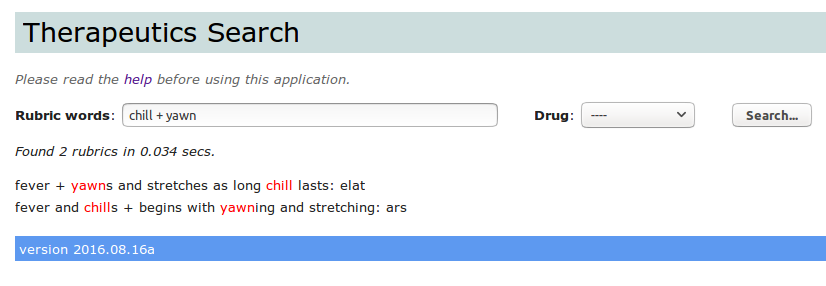
c) Find all references for ars alb in therapeutic search